Welcome to part 3 of 3 for 2022’s planning
Part 1: Tools
Part 2: Yearly and quarterly planning
Part 3 (this one): Weekly planning and tracking
Weekly planning
Each week (on Saturday, for me), I sit down and do weekly planning. (I do it on Saturdays because it’s Saturn’s day, or the place where structure and scaffolding might be helpful.)
Sync calendars: I put actual work meetings on my personal calendar, because that way I can see everything (and what I have to prep for it) in one place, which is relevant for the daily planning part. Especially while there’s still a significant work from home piece, it also means I can consolidate arms.
Two pages in my paper journal: I lay out two pages, that allow me to do a rough ‘what are my scheduled obligations on this day” and a tally page for what I’ve done.
The schedule isn’t my actual calendar (that lives in Google Calendar, because I do have meetings/etc. that will move around or get cancelled, plus having the links in my calendar makes it easy to get to those meetings as they happen.)
However, I’ve found looking at my days and figuring out which have a lot of meetings (usually one or two days a week), and which don’t have any helps me think about planning what I work on when. My day job involves a mix of ‘stuff I don’t know about until that day’ like reference questions that come in, new requests and on the other hand, long-term projects.
If I have a lot of meetings during the day, maybe I need something low-key in the evening or more decompression reading time. If I have gaming in the evening, I need to do my writing before that (which means arranging dinner so both cooking/reheating and eating is speedy.) If I already have allergy shots or necessary errands, maybe I spread out grocery shopping to earlier or later in the week.
Take a look at these photos for an example. In the left side page, there are five columns on the top (for the weekdays) at the top, then two long columns on the bottom, and a large square. Numbers run down each column, from 8am to 10pm.
Here you can see the highlighting for when I have meetings/appointments/things I have to be at at a specific point. The part you can’t see yet is me writing in what those things are (usually a 1-2 word summary).
I use the big box at the bottom right for my top things I want to get done that week.
The right side of the page gets a sticker (here it’s some red berries and a holly leaf), and the bottom half of the page is my tally sheet for tallying up what goes into my spreadsheet. I often do some sort of seasonal sticker, but it might be my mood, a thing I know is coming up, or just “Hey, this is a great witchy broom.”
The tally: I track my time in Now Then Pro (time tracking app), and then transfer it to Timeneye (app and website) and then move those tallies onto paper (where I can add up total categories more easily). Each hour gets an X, half an hour gets a single slash, I round up quarter hours most of the time.
(This sounds sort of ridiculous, but Timeeneye makes it easier for me to grab longer term calculations of certain combinations of hours – for some freelance data entry/organisational work I do, to see how long editing a particular book took me, etc.)
The final tally then goes into the “doing” tab in my spreadsheet, and lets me see what kinds of things I’ve done and how they’re balanced. (See the tracking section below on that.) It also gets used to create an overall ‘how was my day’ count.
I also use the paper journal for:
- Tarot readings (new moons, full moons, Sabbats, and whatever other ones I happen to do. I find sketching the spreads in really helpful.)
- Sketching out goals for the next X period of time, astrological things that affect a long span of time, etc.
- In 2021, I included periodic other notes about witchy things I’ve done (workshops, discussions, etc.) though a lot of that is purely digital. (I’m about to swap some of the ongoing notes on witchy learning to a separate journal.)
Decoration: I do not get super decorative, but I have found that adding a sticker a week (and colour coordinating the lines with a coloured marker or highlighter) makes me happy, so I do that. (I now have a lovely stash of stickers, mostly from Etsy, in a range of themes.)
How long does this part take? Start to finish, 30-60 minutes, mostly depending on a few factors:
- Do I have way more meetings/appointments than usual? Do I need to rearrange plans for errands because of something else in the week? That usually takes some combination of thought and setting up appropriate reminders in Todoist, and that takes more time.
- Have I cleared out my Todoist inbox recently? (That’s where tasks that don’t have a project assigned live.)
- Do I need to catch up on any tracking, or look ahead and rearrange tasks for the coming week?
Day to Day
My Google Calendar shows several different calendars routinely:
- Default : Appointments and set things I have to do at a particular time (things on this calendar will also be todos in Todoist)
- Phoenix Song: Coven calendar, shared with them
- Ritual year: Some events for long-term planning for the ritual year (as well as new and full moons, etc.) so I can see what’s coming up and what I want to do about that.
- Planning: Some longer-term project planning, things I’m focusing on, etc.
- Daily life : Where I plan out tasks for the day using timeblocking.
What that looks like:
When I’m actually keeping up with this, I sit down and look at my day (either late in the afternoon the day before or first thing in the morning) and block out time for the next day. This usually only takes 5-10 minutes.
I put in time for reading, for walking, for meals.
During work days, I usually block a couple of hours to work on reference questions. I may block some time for specific projects or stuff that will take at least an hour.
I then fill in the rest of what I want to do, and decide on what I’m doing in those specific evening project hours if I don’t already know. (On weekends I usually try to plot stuff the night before, so I can figure out when my big blocks of time are for focused work.) Sometimes it’s looking at the weather and going “If I do my walk in the afternoon it should have stopped raining and be a nice temperature for outside.” where that might not be the case in the morning. (Saturday, December 11th, 2021, I’m looking at you as I’m writing this.)
(I’m taking vacation starting on the 18th, and I’m going to block out some times on my calendar for that this week, so I can figure out how much actual time I want to spend working on things.)
Tracking and daily notes
Daily tally
As mentioned above, I do a tally of types of activities. These are sorted by planets, and they look like this:
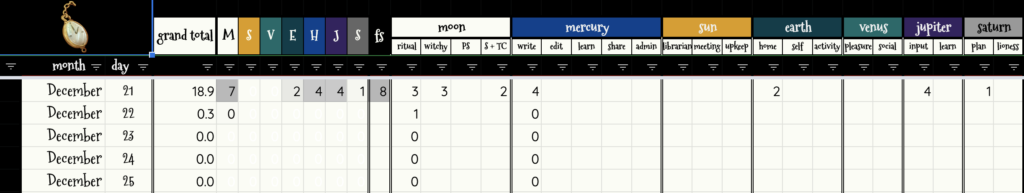
The left columns cover the date, then my grand total, then a summary by area of my life. The FS is “gifts to my future self”, and covers a bunch of small tasks that each last about 15 minutes (or a roughly equivalent effort) that don’t get counted elsewhere but are good for me to do regularly.
- Doing dishes and minor daily chores
- Reading (one for each 20 minute segment)
- Not buying anything I didn’t plan to buy (no impulse spending)
- Tracking what I did buy
- (I usually average in the 5-8 range here.)
Some data from other spreadsheets also shows up
- the ritual count comes over from the spirit sheet (my daily offering counts as .25 of an hour)
- the “write” column is a total number based on my word count (with a bonus for hitting my goals)
- activity includes the number of outings/errands/commuting (which I find disprorportionately draining)
From there, we get into specific categories
Moon (religious life)
- Witchy : personal stuff, reading, study, ritual
- Phoenix Song : coven
- Seeking/The Cauldron/SKFW : shared community stuff that isn’t coven
(It’s useful for me to see how much time is coven time, versus larger community time, vs. personal time.)
Mercury (writing)
Actual writing is calculated and added in based on word counts elsewhere in the spreadsheet.
- Editing
- Learning (writing related courses / reading)
- Sharing (marketing, newsletter, etc. I don’t count misc. Twitter time.)
- Admin (wiki, financial data, monthly sales data, etc.)
Sun (day job)
- Librarian (reference questions, library admin stuff, etc.)
- Meetings (actual meeting time)
- Upkeep (work in the catalog, an ongoing project)
Venus (social stuff)
- Pleasure (stuff I do for the sheer joy of it – museums, concerts, etc.)
- Social (gaming, other social time, time with friends. I don’t count my daily time on chat spaces with friends here, just “we actually spent time focused on being together.”)
Jupiter (expansion)
- Input (reading things, mostly: I multitask with listening and having stuff playing in corner of my screen.)
- Learning (learning about stuff that isn’t writing related or witchy related)
Saturn: (planning, defying entropy, structure)
- Planning (both the weekly time and rearranging stuff as needed)
- Data wrangling project for a friend.
(You’ll notice Mars isn’t in this: I use Mars in Todoist for current challenges/stuff I need to focus on, and that turned out not to translate as well into things I tally. Those projects all also fit in other categories.)
Spreadsheet
The spreadsheet takes a lot of data, and gives me a calculation for the day (which turns into colour coding: cool colours are better days.) That’s based on:
- Number of hours of stuff I did (that tally sheet)
- Did I hit my sleep goals (more than 7 hours and more than 70% quality)?
- How much movement did I get? (I get small numbers of points for minimal movement, more for hitting my goals)
Basically the calculation is sort of a mess, but it produces consistent numbers. This year, the one change I’m making is to make ‘did too much’ a thing (i.e. “if it is over X points, that’s too much, don’t do that too often”)
Daily notes
The last part of this is daily notes – where I put a more narratively focused bit of what’s going on. I keep these in Obsidian (which deserves its own writeup: I’m also using it for book of shadows/witchy course notes). It stores the individual files as text files using Markdown, while Obsidian itself provides an overlay that allows you to structure those notes, link between them, tag them, etc.
One of the plug-ins makes it easy to do a daily note with a single click that pulls from a set template. Mine has:
- A list of what I did that day. Here’s today’s as an example:
- Allergy shots
- Microcoaching (question about applying Discipline to this year’s projects)
- Witchy notes (Spinning Gold 2 and 3 into new journal)
- Reading (chapters 6-10 of Triumph of the Moon)
- Making chicken stock
- [a gaming thing]
- Getting up planning posts + Sagittarius notes
- A few evening prompts:
- Grateful for
- Gifts to future me (things I did that will make my life easier later)
- Focus of the moment (part of an ongoing monthly thing: I note things related to the current focus)
- Train tracks (a phrase from my Strengths for Writers coaching, of how many trains I’m trying to run) – I list out briefly what’s taking up space in my head and what needs some space.
- A section for the day’s astrology (where everything is) plus major transits. My template autofills everything except the moon, and I update it in the template as the slower-moving stuff changes signs. (Because the moon changes signs every 1-2 days, I fill this in when I do the morning notes.)
It’s possible to use some plug-ins and tools to get data lists (for example, I could pull a list of days and sort them by the moon sign if I entered that data, and then another bit of data.) I’m still thinking what I want to do with that.
There we go! Questions are welcome by the contact form, or if you’re hanging out in the research chat Discord, that’s also a good place to reach me.






Pingback: Make friends with time 2022 – yearly + quarterly – Seeking
Pingback: Make friends with time 2022 – tools – Seeking
Pingback: Witch in Practice: Sagittarius season – Seeking