This is part of a series of posts about my productivity and planning tools:
- Intro (an overview of what my goals are with this)
- Long-term planning (how I approach it)
- Doing things (task management)
- Tracking (keeping track of what I’ve done)
A big part of my figuring this stuff out is looking at what I want to get done, and the moving pieces that will get me there.
For me, that means starting with astrology.
Astrology and skyweather
I don’t think astrology is determinative – a flat yes or no. I treat it much more like the weather forecast.
You can still go out for a walk in the rain (and that might even be fun in the right mood!) But it’ll go better if you are wearing the right shoes and have an umbrella. The downside of integrating this into my planning is that it’s this constant slow drip of needing to pay attention to it.
Big shifts: Every year I go through Briana Saussy and Theresa Reed‘s individual guides to the year’s astrology.
I put the big things (retrograde periods, major conjunctions or whatever) into a category in Todoist (see part 3 for more about how I use Todoist) for longer cycles, and they are set to pop up in a list every day they’re relevant.
(This means that most days I open Todoist and can check off 5+ things quickly without more than skim-reading past them, which can help with momentum. There are comments with more details, but I don’t read them every day for things that last a while.)
Smaller shifts: I back Ivy Bromius’s Patreon, and she sends out a useful planner every month to her subscribers with a detailed planner with a combo of astrological aspects, combinations with the lunar days, and a side of saint’s days and other notable holy days. I go through this in the last week of the month for the next month, and stick the ones that feel relevant to me into Todoist.
I also back Austin Coppock’s Patreon, and he does a daily astrology note (most of the time: when his life gets hectic, they stop.) You can see them at his website. I like these a lot, and I put them in on Sunday mornings for the following week. (I don’t do them further ahead, because I’ve found them useful for having in my head relatively close to when they happen.)
Either way, I can get a look at what’s coming up by either going into that project list, or by looking at Todoist’s Upcoming feature.
I use this to figure things out like “Gee, let’s not see about migrating a website thing this week, I can wait until Mercury’s out of retrograde” or “I was thinking about doing some focused prosperity magic sometime this month, I will plan to do it that day and not this one.”
I also have several repeating things I do (new moon divination reading, a bit of setting up some future notes when the sun moves into a new sign, wanting to do some specific ritual work on particular days.)
Seasonal
Being the kind of witch I am, my functional cycles tend to run less on calendar months than on other things – three months for book writing or editing, lunar months for some things, zodiac cycles for some things.
I have a notebook (Leuchtturm 1917) in which I do ‘let me figure out what I’m think about this’ plus track things like divination readings. I’ve just started experimenting with doing a title page for each Zodiac sign (since that lines up with a) my birthday, b) 4 of the 8 Sabbats and c) is a usefully sized chunk.
(I tried doing lunar months since I fairly reliably do a new moon thing, but the fact they migrate around the calendar month turned out to drive me up a wall.)
I do a divination reading every new moon, plus every Sabbat, plus sometimes other times. I use it for some other tracking where I want a visual representation of the thing, but most of my actual tracking goes in the spreadsheet, which can then calculate things for me.
I don’t directly use this for planning, but I do sometimes go “Let me wait to start that for two weeks” or consider framing how I’m approaching a new thing based on what season we’re in.
HB90
This is the new one on my list year. Run by author Sarra Cannon, it’s a plan for organising your life in 90 day segments, so you make forward progress. (Her Bootcamp for it runs every 3 months – I just did the one in mid-December 2020. You can get a sense of how a lot of this works from her YouTube channel.)
(Obviously, this is the very new one, so I’m still figuring out implementation for myself, and how it will go.)
It involves a kanban board style approach. You can work from her planner (she sells them via Etsy) or she has a course (buy it once, repeat every quarter as you like), which I did last week.
I am running my quarters starting in February, May, August, and November, so I planned through April this time.
(Because, look, my brain runs on Sabbat cycles these days, and doing it that way keeps everything a lot simpler in my head. I do the fire festivals not the solstices/equinoxes, because as annoying as it is to be off-sync with everyone else’s idea of a quarter, it’s even more annoying to be off by 10 days or so.)
I release a book in each of those months, and I start a new book at the beginning of each of those months. (I also start editing a book in each of those months, but that is somewhat more obscured unless you’re me or my editor.)
So this means I’m going to do some planning for the tail of December and January, and then do a full blown quarter planning for February-April. (Expect a post talking about how that goes when I’ve got some real experience with it.)
I’m hoping this planning approach is going to smooth out the bumps in my editing and other ‘large task requires focus, cannot be done on a workday’ project stuff.
I have already discovered that I have only four project-functional days in March, which is a bad combo with ‘that is month 2 in my editing cycle, which is ideally the most time-consuming one’. Note to self: plan on a couple of vacation days in March.
It’s also made me think about types of time. Outside of working hours, I have decided I have four kinds of functional time to plan for:
- deep work (things taking the most focus and concentration – substantial editing, outlining, doing something complex especially for the first time)
- evening time: an hour or so after work when I can sit down and focus on something but am not up for a bigger deep work project (witchy learning, reading about publishing info, crafting, etc.)
- ongoing time: things I can do while I’m chatting with friends online (my major social space, even when we’re not in a pandemic), watching something in the background. Data gathering or sorting tasks, where I don’t need to think hard about what I’m doing or make a ton of decisions.
- witchy time: time I’ve specifically set aside for witchy learning, practice, etc. (functionally, this is one hour of evening time during the week, and two hours on Sunday mornings. I sometimes do more, and this doesn’t count coven prep time or emails about coordinating things, which is either evening time or ongoing time depending on the task.)
Dragontree Dreambook and Planner
I started using the Dragontree Dreambook and Planner in 2020 and it’s great for giving me a paper space to scribble things out on week by week, and to get a sense of the big projects I want to do, plus how things are generally fitting into my week.
There are questions and larger planning tools at the beginning. Most of the book is a 4 page spread for each week – one page with general questions and guidance, a blank page, and then a 2 page weekly spread (vertical by day).
I do the planning questions at the beginning of the book sometime between the beginning of Thanksgiving break and New Year’s Eve. These help me figure out the big projects I want to make progress on, and whether I can fit all the things I’d like to do into a year. (Spoiler: Nope.)
Each week, I sit down, do a rough schedule of my commitments to be places at specific times (meetings, things outside of work, etc.) This helps me figure out on out which days are over scheduled (and I should maybe not stack more stuff on them), and when I’ve got blocks of free time. Obviously, stuff sometimes moves around in transit, but I’ve found this step really handy.
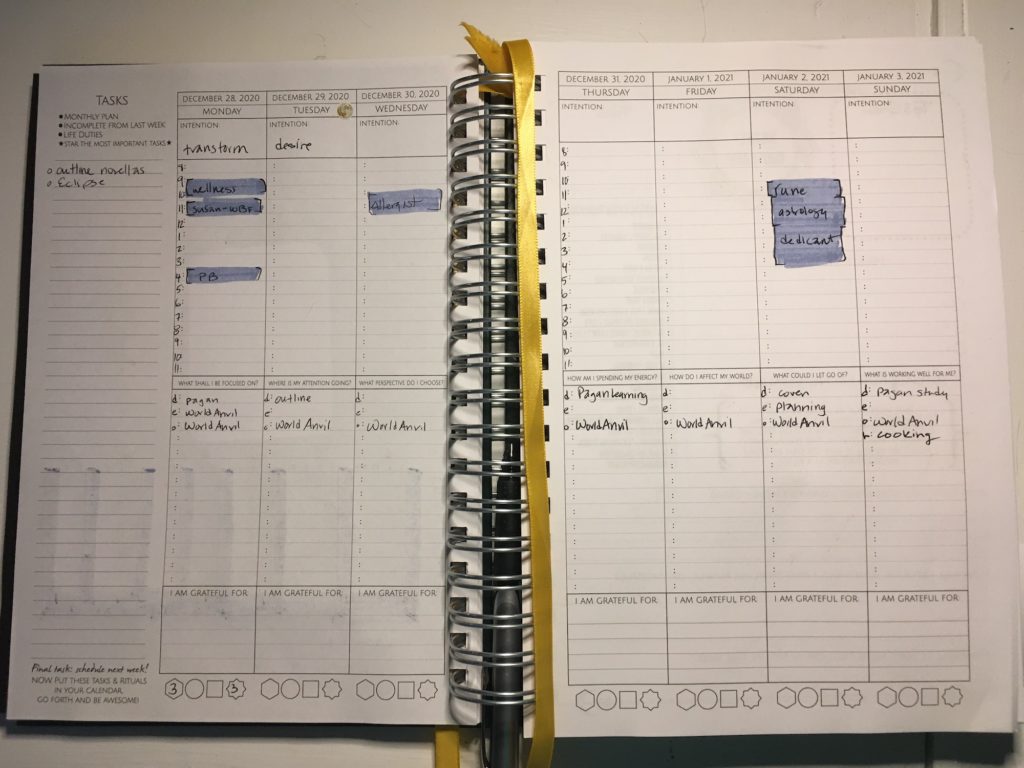
I use the blank page to do a tally of what I’ve done in a given week, which then goes into my One Spreadsheet To Rule Them All. (see the “Tracking” post.) It’s handy to have that on paper, since I have to calculate it out by hand somewhere. Also, then I can use a nice sticker.
Here’s an example of what that looks like:
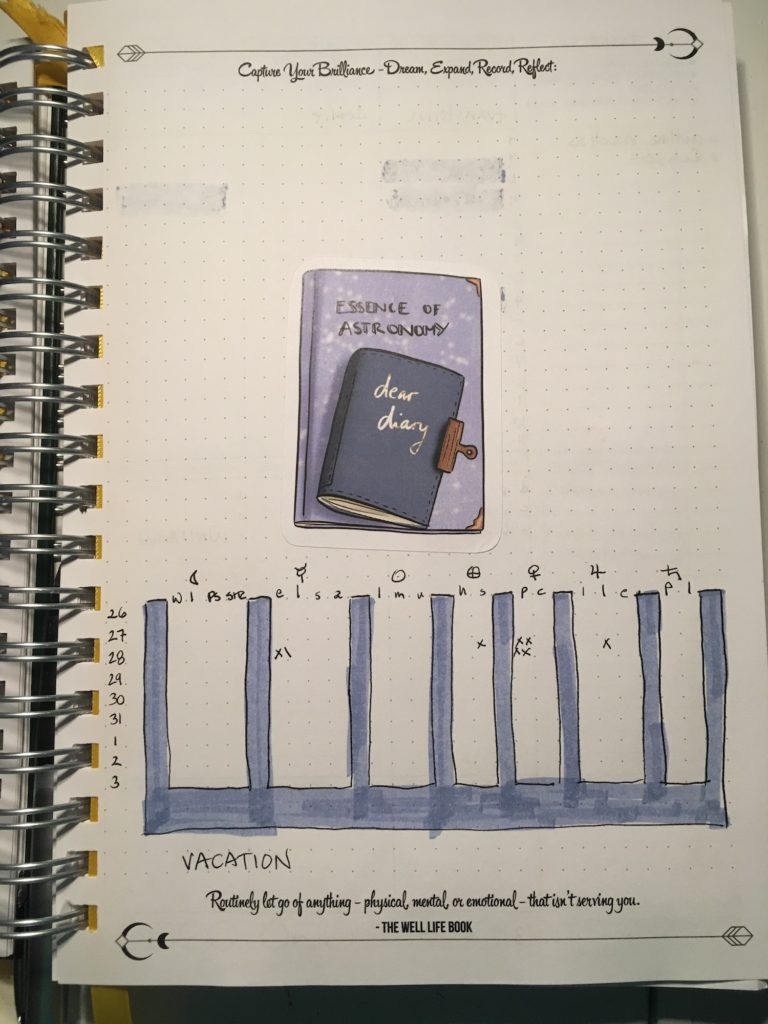
The “stuff I’m doing this week” chunks go into Notion, and that lets me see where I can stack larger projects more easily than comparing multiple calendars. (Since this is partly a ‘time’ question, and partly a ‘how much brain do I have left at the end of the workday’ question. If I have a more demanding day at work, I will not be up for complex things in the evening.)
(A note about the paper: last year’s paper didn’t bleed through, this years is supposed to be the same paper per the printer, but is bleeding through for a lot of people using the same tools. Next year will be improved, we hope!)
Read on for more about the actual task management part of this.
Here’s the four parts of this series:
- Intro (an overview of what my goals are with this)
- Long-term planning (how I approach it)
- Doing things (task management)
- Tracking (keeping track of what I’ve done)




Pingback: Doing All The Things – doing things – Seeking